No products in the cart.
Return To ShopShooting fireworks videos can be a lot of fun, but it can also be tricky to get it right. If you want to capture stunning fireworks footage that will wow your friends and family, you need to know how to use your camera’s manual settings. In this blog post, I will walk you through the steps on how to shoot fireworks videos at night with manual camera settings.
What you will need
- A DSLR or mirrorless camera with manual controls
- Full-frame sensor provides much better recording quality in dark places
- A wide-angle lens (24mm or wider)
- A tripod
- A video editing software (e.g. Adobe Premiere Pro, Davinci Resolve, Final Cut Pro)
If you want to shoot fireworks videos with the best quality think about the following.
- Don’t even think about automatic camera mode
- Use Google Maps to set the focus right
- Fireworks is taking place in a huge 3D space, so adjust your camera right
- Set ISO to lowest possible value and try not to exceed 1000+ to avoid heavy noise
- Do not forget to set the white balance right and lock it for your recordings
Automatic camera mode always sets ISO, white balance, focus and exposure as required by your scene. As fireworks is changing light and colors very quickly the automatic white balance would go crazy. Automatic focus also does not work properly at night for filming the light of fireworks.
Set the focus right using one of these four options
- Be at your filming location when there is still enough light to use the auto focus and lock this after setting it right. So you can choose this setting at night.
- If it is already dark you might find a lit building or car near the center from which the fireworks is shot so you can use the auto focus and lock these settings.
- If both options above are not possible use google maps to determine the distance from your filming location and the center of the fireworks to manually set the focus right.
- You can also buy a rangefinder (odometer, distance meter) but I think this is obsolete in the Google age
The focus is set, now set ISO, white balance, exposure and aperture size
ISO
Higher ISO levels make your sensor more sensitive for exposure, but produces more unwanted noise on the other hand. So keep your ISO as low as possible. As the fireworks is light you do not even need high ISO for dark scene recordings.
White balance at night
In urban areas the surrounding is polluted by emitting light. To avoid wrong colors in your recordings I recommend to set your white balance to 3500K to 4000K. If you are filming on a location at the country side with much less light pollution you can set the white balance to 4000K to 4500K. Best would be to be there one evening before (same weather) and make some test shots with different white balance settings. You can examine these shots on your big screen at home to see what is best.
Exposure
A good rule of thumb is to keep the exposure within a multiple of the line voltage power supply in your country. I suggest to keep it the same so you might have a double of your frame rate (FPS) – if filming with 25 FPS or 30 FPS. In Europe we have 50Hz power supply so I keep the frame rate at 25 or 50 FPS and the exposure at 1/50 or 1/100 to avoid flickering if any electrical source of light is recorded. Furthermore this exposure provides a more natural look and feel as there will be a little motion blur for fast moving objects. In USA the power supply is 60Hz, so set your frame rate to 30 or 60 FPS and exposure to 1/60 or 1/120. If you want every single frame to be really sharp set your exposure to a multiple of your line voltage power supply. Eg. 1/240 if you are in the USA. But this might produce stuttering shots with a less natural look and feel. Best would be here also to make some test shots that you can examine on your big screen at home.
Aperture size
The right aperture size is essential for filming fireworks videos. As the fireworks is expanding three dimensional there might be parts that are closer to your camera while other parts are more far away. So to have a sharp recording the aperture size should not be lower than F8.0. I’d suggest not to go over F16.0 to avoid heavy underexposure. As the fireworks might be very bright in some shots do not set aperture lower than F8.0 to avoid over exposure. Overexposed shots cannot be recovered in post production as well as underexposed shots. So prefer underexposion over overexposion.
Composition
When composing your shots, keep the following in mind:
- Try to frame the fireworks against a dark background. This will help the fireworks stand out.
- Don’t be afraid to get creative with your compositions. Experiment with different angles and perspectives.
- Best perspective is to film your subject with the camera straight, so try not to tilt your camera up too much (see tip No.5)
- Find a good location. The best location for shooting fireworks videos is one that has a clear view of the sky and is free of obstructions, such as trees or buildings. You also want to be far enough away from the fireworks so that you don’t get too much smoke in your footage.
- Be patient. It can take some time to get the perfect shot of fireworks. Be patient and keep shooting until you get the results you want.
- Don’t be afraid to experiment with different camera settings and compositions. The best way to learn is by trying different things.
- If you are shooting in a windy area, use a tripod or other stabilizing device. Mounting your heavy backpack in the center of your tripod under the camera might provide additional stabilization
- If you are shooting in RAW format (F-LOG gamma), you will have more flexibility in post-processing.
Post-processing
Once you have captured your fireworks footage, you can edit it in post-processing to improve the colors and contrast. You can also use software like Adobe Premiere Pro, Davinci Resolve (free) or Final Cut Pro.
Here are some tips for post-processing your fireworks footage
- Adjust the white balance to make the colors look natural.
- Increase the contrast to make the fireworks stand out.
- Add saturation to make the colors pop.
- Use a vignette to darken the edges of the frame and draw attention to the fireworks.
Conclusion
Shooting fireworks videos can be a lot of fun, but it takes some practice to get it right. By following these tips, you can capture stunning fireworks footage that will wow your friends and family. I hope these tips help you shoot stunning fireworks videos that you can enjoy for years to come and increase sales on stock video websites like shutterstock or pond5. If you have any questions, please feel free to leave a comment below.

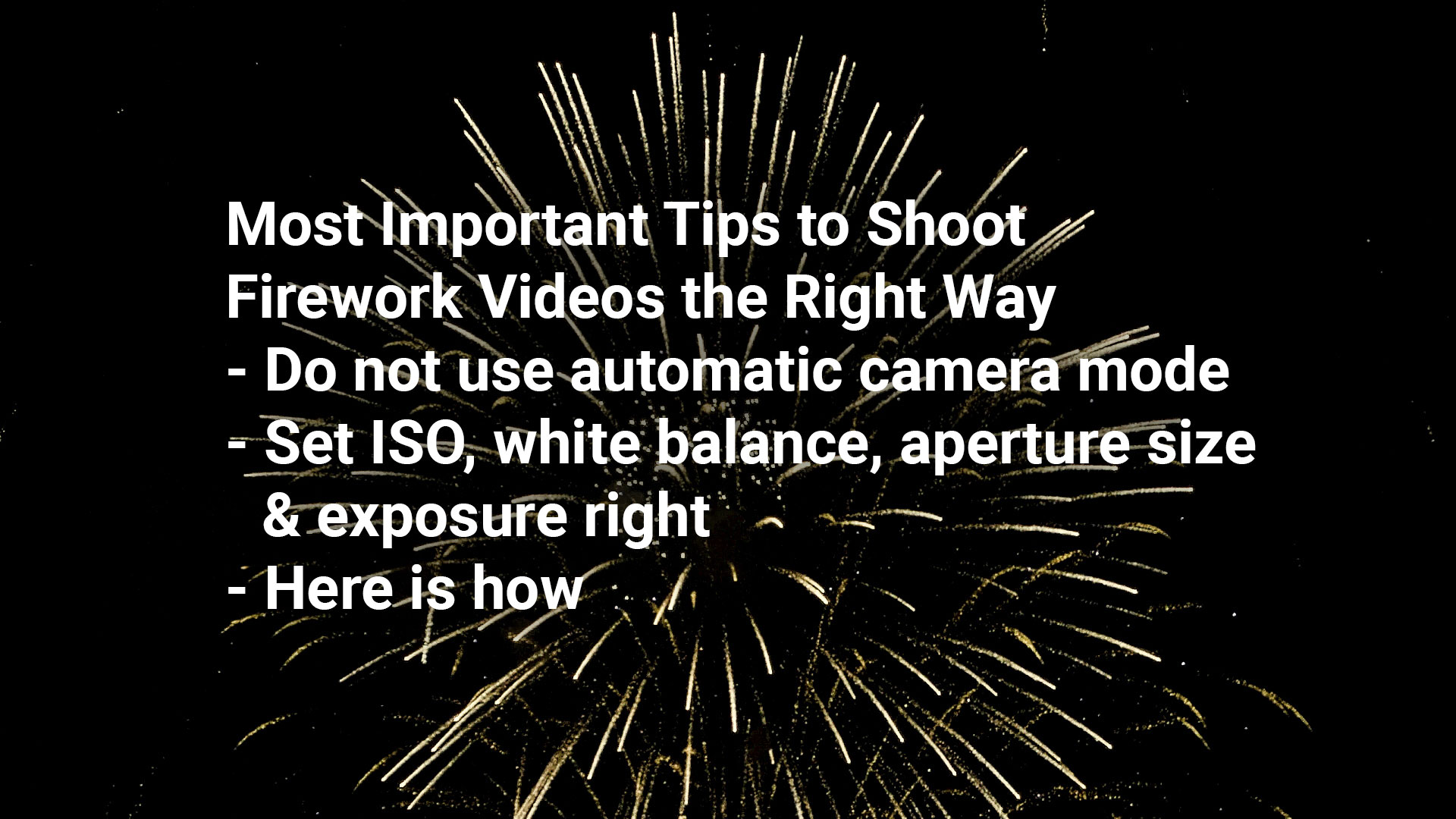



Add comment